Welcome to the latest installment of the VentureOut Tips blog, where we dive into the exciting features of our platform, designed to enhance your adventures. Today, we’re exploring PicMap, a unique tool that transforms the way you capture, share, and relive your travel experiences. Let’s embark on a journey to unlock the magic of PicMap and discover how it can enrich your adventures.
Step 1: Capture Your Moment
Every adventure is filled with moments worth remembering. Whether you’re standing atop a majestic mountain, wandering through ancient ruins, or kayaking on serene waters, PicMap starts with capturing those special moments. Use your camera to snap photos of your experiences, focusing on landscapes, activities, or any details that tell the story of your journey.
Step 2: Upload and Pin to Your Map
Once you’ve captured your moments, it’s time to bring them into the VentureOut app. Upload your photos to PicMap and pin each one to the exact location on the map where the moment occurred. This geotagging feature creates a visual diary of your travels, allowing you to see your adventures unfold on a dynamic map.
Step 3: Craft Your Story with AI Assistance
After uploading your photos, utilize PicMap’s AI-powered tools to craft captivating narratives around your experiences. Choose your narrative voice:
- First Person (“I was…”): Share personal reflections and emotions, making your story intimate and relatable.
- Second Person (“You were…”): Engage your audience by inviting them to imagine themselves in your adventure.
- Third Person: Provide a detailed, observational description of the moment, offering a broader perspective.
Experiment with different styles to see which one best conveys the essence of your adventure.
Example Of Using PicMap To Record Your Adventures
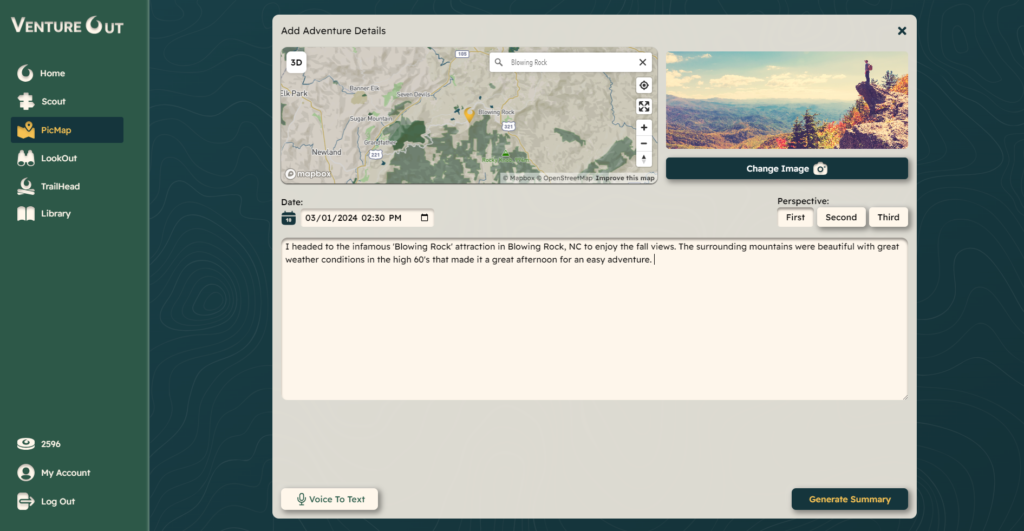
After adding the address and choosing an image users simply write a short caption and PicMap will begin analyzing the image to learn more about everything in the image and use that to help craft a story that combines the user’s caption with the visual elements of the image.
Here are the results from the post above created in “First Person” mode.

Step 4: Share and Inspire
With your photos pinned and your stories crafted, it’s time to share your PicMap with the VentureOut community. Publish your map to inspire fellow adventurers with your journey. Alternatively, keep it private as a personal collection of your explorations, accessible anytime you wish to reminisce.
Step 5: Connect and Explore
PicMap isn’t just about documenting your adventures; it’s also about discovery and connection. Explore maps created by other users to gain inspiration for your next journey. Connect with like-minded adventurers, exchange tips, and maybe even plan joint excursions.
Why PicMap is a Game-Changer
PicMap offers more than a traditional photo album; it provides a rich, interactive way to document and share your travels. It encourages storytelling, fosters community, and turns every adventure into a shared experience.
- Interactive Experience: Relive your adventures through a dynamic map, offering a new dimension to travel memories.
- Creative Storytelling: With AI assistance, your narrative potential is limitless, allowing you to convey the true spirit of your journey.
- Community Engagement: PicMap connects you with a global community of adventurers, broadening your horizons and friendships.
Embarking on Your PicMap Adventure
Ready to start your PicMap journey? VentureOut awaits your stories. Capture, share, and relive your adventures like never before. Join us on VentureOut, where every journey is a story waiting to be told.
